In this post, you are going to learn about the spreadsheet Elements step by step with Diagram.
This post includes:
- Introduction to spreadsheet Elements
- Step-by-step guide about the Purpose of Spreadsheet
- Workbook and Worksheet Comparision
- Basic Elements of Worksheet
- Lots more
So if you want to get benefits from this post you’ll love this post.
Let’s Dive right in…
What is a spreadsheet?
A spreadsheet is a computer program used to enter, analyze, and calculate data for record-keeping. It stores and presents data in rows and columns. Data can easily be entered, modified, and deleted from it. It performs mathematical calculations and projections based on data entered. it consists of a grid of rows and columns for entering the various text and numbers. it also calculates the results of different calculations.
The common spreadsheet includes analysis, charting, budgeting, etc. Microsoft Excell is a common example of a spreadsheet in Microsoft Office.
Purpose of Spreadsheet and Spreadsheet Elements
Spreadsheets are used in different fields for a variety of purposes like accounting, budgeting, charting/graphing, financial analysis and scientific applications, etc.
A spreadsheet is used in:
- Store and maintain data in a tabular form
- Manipulate and calculate data by using various functions and formulas
- Perform complex mathematical calculations
- Recalculate the formula automatically whenever a value is changed or modified
- Create charts/graphics to represent data
- Process and display needed information by sorting and filtering entries according to established criteria.
Popular Spreadsheet Software (MS Excel)
Excel is one of the popular and commonly used spreadsheet software. Excel can be used from home to professional level to perform calculations on data, create mailing lists and create budgets, etc.
Excel is an electronic spreadsheet program that can be used for sorting, organizing, and manipulating data. Excel screen in the form of a rectangular table or grid of rows and columns. The horizontal rows are identified by numbers (1, 2, 3 …) and vertical columns with alphabets (A, B, C or AA, AB, etc.)
Difference Between Workbook and Worksheet
the basic difference between a Workbook and a Worksheet is that the spreadsheet of excel is called a worksheet while the file that is used to store or save these multiple worksheets is known as a workbook. so, one can say that workbook is a kind of file that contains one or many more spreadsheets at a time.
let’s talk about both in detail.
what is a Workbook?
According to Workbook.com, A workbook is a file created by an Excel spreadsheet application. Excel workbook consists of spreadsheet ‘pages’; each of which can include separate data. MS Excel 2007 Workbook is stored with the extension ‘.xlsx’. One workbook may contain many worksheets.
What is a Worksheet?
A worksheet (also known as a spreadsheet) is a single page in the workbook. It is a collection of cells on a single “sheet” where the user keeps and manipulates the data. Worksheets in a workbook can be accessed by the sheet tabs located at the left corner of the Excel window. By default, there are provided in a workbook to enter data. More worksheets can be added as and when required in a workbook.
Basic Spreadsheet Elements
The following are the basic elements of a worksheet.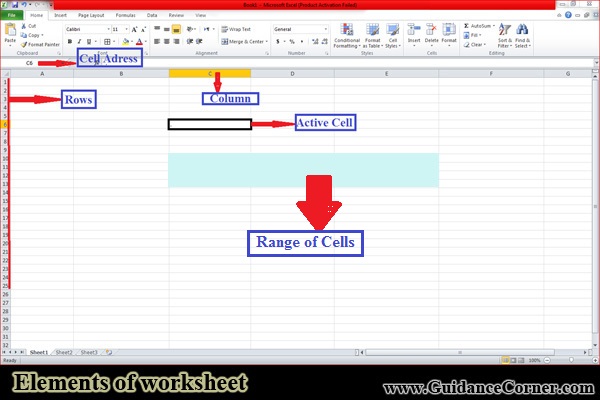
Title bar
the title bar of MS Excel always displays the name of the software or application and also the name of the spreadsheet or open document you are currently viewing. it lies At the top of your screen displaying the name book1, book2, etc.
Columns
Columns in a worksheet are arranged vertically. They are identified by alphabets in the column header from A to Z, AA, AB, AC, to XFD.
Menu Bar
the menu bar in Microsoft Excel shows the list of all menus available for use. by left-clicking the menu, you can see all the contents of any desired menu. moreover, by pressing the ALT key from your keyboard, you will jump to the menu bar. the left and right cursor keys will lead you to move along the menu bar.
Quick Access Toolbar
It is a collection of icons that provides shortcuts by using a drop-down menu. They are easy to reposition and move. Most of the commands possess icons or pictures on them in form of shortcuts.
Rows
Rows are arranged horizontally in a worksheet. They are identified by numbers in the row header (1, 2, 3, 4…).
3. Cell
The intersection of rows and columns in a worksheet is called a cell. The cell is the basic unit in the worksheet where the user can enter data, functions, or formulas. The active cell is the cell that is currently selected. It can be identified by the black border around it, or by its cell address in the Name Box. In Fig. C6 cell is active.
The Ribbon
The Ribbon lies on the top of the Excel window and is a row of tabs and icons that helps you find things quickly. The ribbon is designed on four basic components i.e, groups, tabs, command buttons, and dialogue launchers. The ribbon is very important to complete work quickly.
File Menu
The file menu is also known as the graphical control element which is the most common element in most computer programs. It helps you to find basic commands quickly such as open, save, print, etc. In most modern computer programs it is replaced by a toolbar or ribbon and appears as the first item in the menu bar.
4. Cell Address or Cell Reference
Cell Address or Cell Reference identifies the location of a cell or group of cells in the worksheet. It consists of the column of the letter and now a number that intersects at the cell’s location. Cell references are used in formulas, functions, charts, and other Excel commands.
5. Cell Range
Selecting more than one cell is known as a cell range. Two cell references are used for a range of cells separated by a colon (:) which tells Excel to include all the cells between the start and endpoints.
6. Active Cell
if you select a cell to perform some task, it is known as an active cell that is ready to receive any kind of information from your hands.
how does the single element in a worksheet known as in excel?
Basically, an excel workbook is made up of three basic worksheets which are labeled as Sheet1, Sheet2, and Sheet3. in addition, every worksheet is divided or made up of columns and rows. to work with or to create a new worksheet, press the + sign at the bottom left corner of your screen.
You May Also Like:
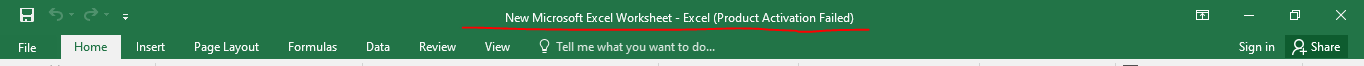
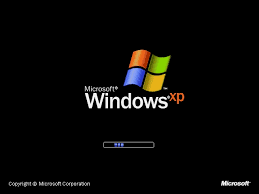





Thanks what a great summary